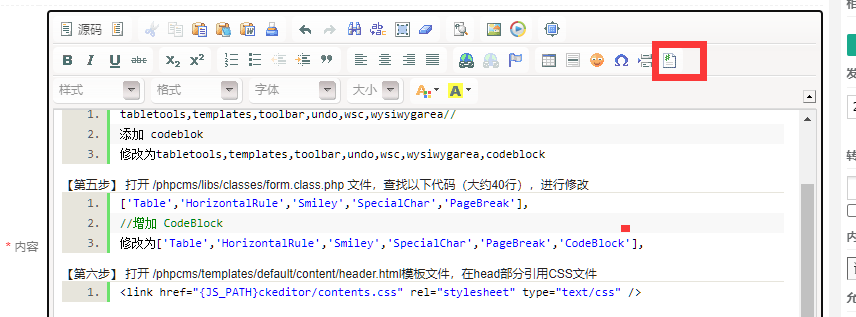【第五步】 打开 /phpcms/libs/classes/form.class.php 文件,查找以下代码(大约40行),进行修改
- tabletools,templates,toolbar,undo,wsc,wysiwygarea//
- 添加 codeblok
- 修改为tabletools,templates,toolbar,undo,wsc,wysiwygarea,codeblock
【第六步】 打开 /phpcms/templates/default/content/header.html模板文件,在head部分引用CSS文件
- ['Table','HorizontalRule','Smiley','SpecialChar','PageBreak'],
- //增加 CodeBlock
- 修改为['Table','HorizontalRule','Smiley','SpecialChar','PageBreak','CodeBlock'],
效果展示:
- <link href="{JS_PATH}ckeditor/contents.css" rel="stylesheet" type="text/css" />